You can’t touch it, smell it or necessarily see it. So what is it? Well for one thing it’s not new. User experience (UX) or human-centred design has been around long before computers, websites, apps and mobile phones came along, and has been applied across multiple industries, products and services.
There’s so many buzz words around user experience that there’s no wonder our clients glaze over and tune out when we mention it. Whether you want to call it UX, experience design, service design, usability, user-centred design, there’s no need to get caught up in all the jargon and smoke and mirrors.
Taking things right back to basics, it’s a term used to describe the process of design, by establishing the end users’ needs first. This process can be applied to so many things in our day to day life – from a squeezy sauce bottle, to the way we walk the dog to the park.


GIVE THE USER WHAT THEY NEED
Now that the world-wide-web has completely flipped our everyday lifestyles upside down, it makes perfect sense that the UX process is also applied to the digital world.
In the case of websites, apps and software, UX is all about enhancing how the user (your customer or client) interacts with your site. This is done by improving usability and accessibility whilst making your website a ‘pleasurable experience’ so consumers want to linger longer. We now have minimal seconds to capture our user’s attention. Solid UX could be the simple difference between making a sale, or not.
The concept of hierarchical needs can be applied to design – especially websites and apps:
1. Functionality – design works, is useful, meets basic functional needs
2. Reliability – consistent performance, is available and accurate
3. Usability
4. Proficiency
5. Creativity
6. Meaningful
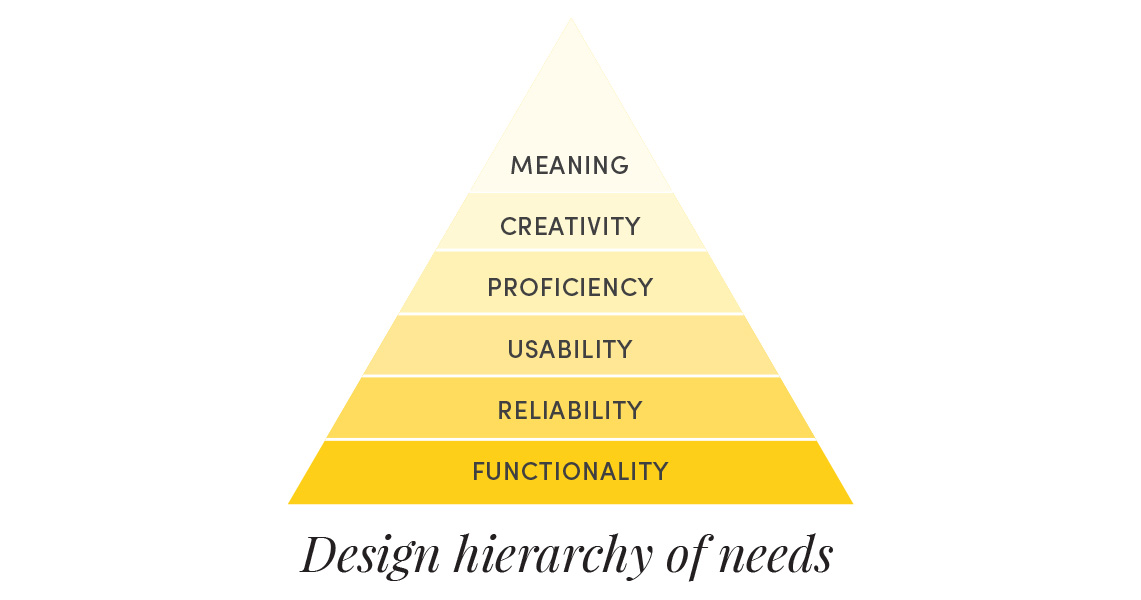
GONE ARE THE DAYS OF ‘JUST MAKING THINGS LOOK GOOD’
As designers, the UX process has challenged our everyday practices. Websites must be functional before it can be beautiful.
So when it comes to designing your new website we break it down into 3 phases:
1. Establish the end-goal – Whilst preparing the brief, we must understand the user problem that needs to be solved.
2. Form a plan of attack – Brainstorming, researching what is the best solution to achieve the goal.
3. Design the solution – The A-team generates, prototypes and tests possible solutions.
Handy Hint – Simple is best. A great place to start is to ensure a clear and easy to find navigation (menu) on your website. This is vital to ensure your users can find the information they need from your site quickly and easily. Be aware of too many navigation options – users can get overwhelmed when too much information is presented too early into their experience.



 Back To All Posts
Back To All Posts
